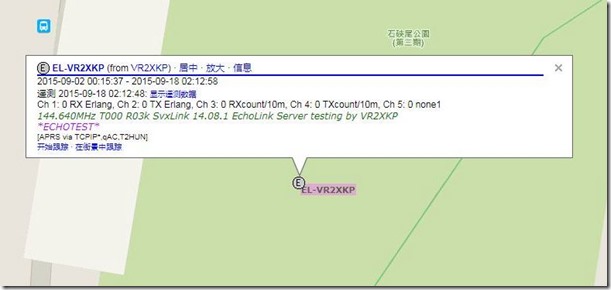
Although my blog concentrate on the APRS and Digit Radio technologies, but the most popular article is Echolink “Life of Pi” published in 2013 obviously.
In these years, I received many feedback on the article as well as YouTube channel. Most of them are the stability of Svxlink running on Raspberry pi.
And the procedure of the installation.
In this article, I will testing the latest svxlink 14.08.1 in newest Raspberry Pi 2 Model B. The USB sound card dongle, USB to RS232 cord is same as previous.
Here is the key points of svxlink 14.08.1
- It use CMake to build the svxlink, it is different with previous article
- It should add a user “svxlink” before svxlink installation
- A sound config file disappear, so can be ignore here
- The 16k sound clip file as default
- The default installation path changed
OS preparation
Please download the latest Raspbian image (5-May-2015), write the image to a 4G Micro SD Card according the official tutorial.
Insert the card to RPi 2, power up and enter the configuration menu.
Set the locale to your country, keyboard to US. (Internationalisation options -> change time zone ; change Keyboard layout )
As Svxlink work in text mode, we reduce the GUI RAM from 64M to 16M.
(Advanced Options -> A3 Memory split –> from 64 decrease to 16 )
if your SD card > 4G, please select expand to us full capacity of your card, then finish to reboot. ( Expand File System )
The OS preparation is complete. Please login after reboot. Then shutdown the Rpi by command: sudo shutdown -h now
Hardware preparation
Please insert the USB sound card dongle to a USB port of Rpi.
Please insert the RS232 to USB cord to a USB port of RPi, I am using the PL2303 chipset cable which the driver was buildin the Rpi. In another test, I found FT232 driver was absent on Rpi, it needs install by the user.

Insert a USB keyboard. Then power up your RPi.
After login, type command lsusb , you should see the list of USB devices. If some device missing, you may continue to proceed the following software & firmware update, However, all the critical devices (sound card, and USB to RS232 cord) should be identified before svxlink installation.
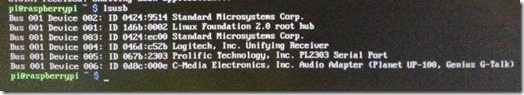
Software & Firmware update
Please input command to update the pre-installed software:
sudo apt-get update && sudo apt-get upgrade
Please input command to update the firmware:
sudo rpi-update
Please input command to reboot the system afterward:
sudo reboot
You may found a warning on the boot up screen.
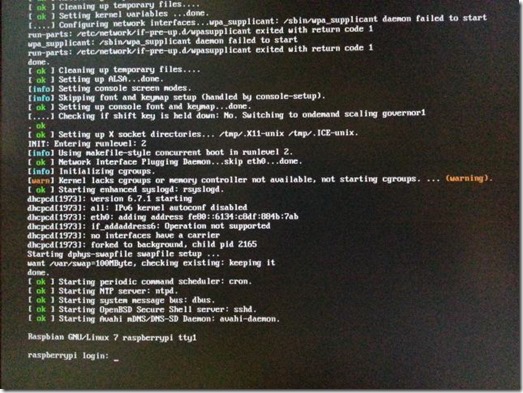
It will not affect the whole operation. And we can edit a file to settle the problem:
sudo nano /boot/cmdline.txt
Please add ”cgroup_enable=memory “ before the ” elevator=deadline”
Select Ctrl + X, select yes to save the file.
Reboot the system and the warning should disappear.
For new RPi user, you may consider backup your SD card here.
SvxLink installation
Add user “svxlink” by following command, password according your own.
sudo adduser svxlink
Please install the prerequisite packages by the following command:
sudo apt-get install g++ make libsigc++-2.0-dev libgsm1-dev libpopt-dev tcl8.5-dev libgcrypt-dev libspeex-dev libasound2-dev alsa-utils libqt4-dev
Please install CMake by the command:
sudo apt-get install cmake
Download the svxlink latest package 14.08.1 :
sudo wget https://github.com/sm0svx/svxlink/archive/14.08.1.tar.gz
Please unzip it:
tar xvzf 14.08.1.tar.gz
Please enter the unzipped folder :
cd svxlink-14.08.1
Go to subfolder “src” :
cd src
Make a folder “build” :
sudo mkdir build
Go to the folder “build” :
cd build
Execute the commands step by step, the two dot after a space means use default path:
sudo cmake ..
sudo make
sudo doc
sudo make install
It need around 20 minutes for the installation. Ensure no error message prompt after the installation.
Update the libraries link by the command:
sudo ldconfig
The installation was completed. You may reboot the system, or input cd.. 3 times to return root directory.
Sound Clip files installation (US English)
Please download the 16k sound clip file:
wget https://github.com/sm0svx/svxlink-sounds-en_US-heather/releases/download/14.08/svxlink-sounds-en_US-heather-16k-13.12.tar.bz2
Unzip the file:
sudo tar jvfx svxlink-sounds-en_US-heather-16k-13.12.tar.bz2
Make the folder default to save the sound clip:
sudo mkdir –p /usr/local/share/svxlink/sounds/en_US
Go to the unzipped file folder:
cd en_US-heather-16k
Copy all files to the default location:
sudo cp –r * /usr/local/share/svxlink/sounds/en_US
The sound clip installation completed. Please reboot the system now, we will edit some configuration files afterward.
There are 3 configuration files need to edit, They are:
/etc/modprobe.d/alsa-base.conf
/usr/local/etc/svxlink/svxlink.d/ModuleEchoLink.conf
/usr/local/etc/svxlink/svxlink.conf
There are NO asound.conf anymore.
Edit alsa-base.conf :
sudo nano /etc/modprobe.d/alsa-base.conf
Row 17, please change -2 to 0 at the end of the string. So the string is
options snd-usb-audio index=0
Press Ctrl + X, select Yes to save the file. Then Reboot.
After login, input command alsamixer . Your will see it is USB sound device on the left top side.
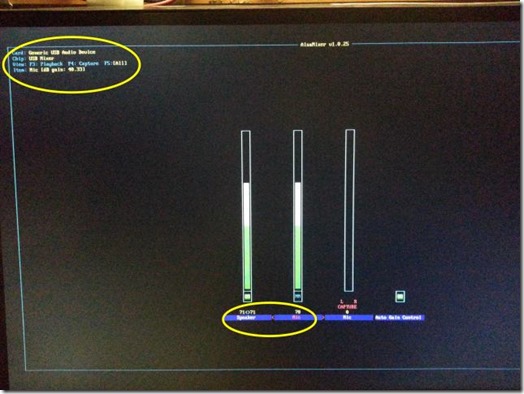
Please adjust the speaker and mic volume to around 70 .
Press ESC to leave.
Edit ModuleEchoLink.conf :
sudo nano /usr/local/etc/svxlink/svxlink.d/ModuleEchoLink.conf
On Row 5, remove # at beginning, it make the IP and subnet mark enable.
On Row 14-17, edit to your own information, e.g: Callsign
On Row 28, remove # at beginning to use US English
On Row 34-38, edit the information according your station configuration.
Press Ctrl + X, select Yes to save the file.
Edit svxlink.conf :
sudo nano /usr/local/etc/svxlink/svxlink.conf
On Row 13, LOCATION, remove the # at beginning.
On Row 20, MODULES, remove “ModuleParrot,ModuleTclVoiceMail” on this moment. We will add the MetarInfo module later.
On Row 21, 45; change to your callsign.
On Row 22, as I prefer report callsign every 15min, so I change it to 15.
On Row 28, RGR_SOUND_DELAY set to 100. It is more easy to hear the roger beep before end of transmission.
On Row 29, add # on the beginning. As no PL tone used.
On Row 34 & 36, remove # on the beginning. So we can use DTMF command to on/off module when necessary.
On Row 171, change to SERIAL_PORT=/dev/ttyUSB0
On Row 172, add :SET to the end of the string. So complete string is SERIAL_PIN=CTS:SET
On Row 193, add # on the beginning as we did not have DTMF hardware decoding.
On Row 206, Change to PTT_PORT=/dev/ttyUSB0
On Row 221-229, please enter your co-ordination, and station information. They will shown on aprs.fi map.
Press Ctrl + X, select Yes to save the file.
Please reboot the system. All the setup completed.
GPIO to PTT
If some Ham would like to try PTT via GPIO, please refer the chapter “Using GPIO has its own challenges” from the official guide.
https://github.com/sm0svx/svxlink/wiki/InstallSrcHwRpi
Any new feature ?
Yes, Airport weather report announcement !
Please follow the following steps:
sudo nano /usr/local/etc/svxlink/svxlink.d/ModuleMetarInfo.conf
Row 5-7, remove the # on the beginning.
Row 5, STARTDEFAULT=VHHH
(VHHH is the ICAO code of Hong Kong International Airport. Please replace it by your nearby airport ICAO code.)
For the last Row, you can use DTMF to select which airport your want to knows the weather report. Enter the airport ICAO codes you like. At least 1 airport ICAO code need.

Note to an Echolink node for long term running
Rpi is a PCBA, please be remind if use it for long term operation:
- An enclosure with appropriate heat dissipation. I did not add any heat sink to the chipset and it seems OK.
- A good power supply. I am using an old Samsung smartphone power adaptor (5V, 2A) for the project. Please be remind these kind of switching adaptor cannot withstand on strong RF interference, please put it away from the transmitter.
- Audio cords, Power cord please add Ferrite Core.
- I use a Cat 6 cable, to replace a flat cat5 cable. Those flat network cable available on the market seems no good for anti RF interference.
YouTube Demo
Conclusion
The svxlink is not design for Rpi platform, but the version 14.08.1 as echolink node seems operated smoothly, I will conduct a long term operation test, if the results is good I will enable others modules such as voice mailbox in the future.
Have fun.


hi
I am looking for a standalone echo link and I so in YouTube there is a way with RPI to do it .
no need computer to run echo link .
we are all reedy have standalone aprs (look for aprs ant51)
thanks and I will glad if you have an idea/
4X5AS 73
The aprs ant51 is expensive. If you need an Aprs Igate or a aprs tracker , my website introduces some free solution already. You may refer the English articles.
For Igate, it is Dixprs run in Raspberry pi.
For tracker, it is AVR tracker.
Tied it but with no succes.
Didn’t get any further than: libpopt-dev tcl8.5-dev libgcrypt-dev libspeex-dev
Please make a new how to with new fresh therminal commands that will work.
Hi
The procedure I tested twice to ensure it is work.
Can you capture some screen to shown the error you face ? And please be remind:
1/ OS is Raspbian, NOT NOOBS.
2/ network connectio is OK.
3/ if the command is too long, you may tried “sudo apt-get install XXXXXX”, which XXXXX is the package you want install
can I operate RPi as an echolink node without an ht or any transceiver, if so how? thxvm
Hi
I will say NO. If you unplug the ht / transceiver, it is no use. If you just want be a client, you may install the client side program. But at least you need a USB sound dongle for mic/sp.
thank you for your response, for right now I only want to use rpi as a client on echolink to free up my pc. I have a node that I use my pc for in windows 10. I’ve been researching using only the rpi (with sound dongle, which I have) as a starter until I learn more about debian program language. I haven’t been a ham very long but am excited about expanding my experience. I want to know if I need svxlink for echolink or stand alone echolink or windows 10 iot or what. help would be appreciated. John
Hi
For client side program you may consider Qtel. You may got more info.from the official page.
http://www.svxlink.org/
I followed this and had success. Here are the corrections I had to make along the way:
Under “SvxLink installation”, step “Please unzip it:”
is:
tar xvzf 14.08.1.tar.gz
and should be:
tar xvzf svxlink-14.08.1.tar.gz
Same section, step “Execute the commands step by step, the two dot after a space means use default path:”
is:
sudo doc
should be:
sudo make doc
73!
Joe N8CN
Hi N8CN
Thank you for your information.But I counter-check the file name at github, it is still “14.08.1.tar.gz” . so my procedure is OK unless you rename it during download.
Found your site looking for some more info about configuring svxlink…you may be interested I have attempted to automate this process for setting up on a Raspberry Pi and posted the code to github.
It’s very similar to what you came up with.
https://github.com/mmiller7/svxlink-rpi-setup
I have tried to follow every step in your description but I always get this when I try to start svxlink.
Using configuration file: /usr/local/etc/svxlink/svxlink.conf
— Using sample rate 48000Hz
Starting logic: SimplexLogic
Loading RX: Rx1
Loading TX: Tx1
open serial port: No such file or directory
*** ERROR: Could not initialize TX “Tx1”
*** ERROR: Could not initialize Logic object “SimplexLogic”. Skipping…
*** ERROR: No logics available. Bailing out…
My rpi is the PI 2
Running rasbian wheezy.
Can anyone help me, to get it running.
73 de sm4ypg
Lars.
Hi
Ensure your USB to RS232 cord can been recongzined by the Rpi. Type command “lsusb” to check.
And check the following rows does fit your USB to RS232 cord USB device ID.
On Row 171, change to SERIAL_PORT=/dev/ttyUSB0
On Row 172, add :SET to the end of the string. So complete string is SERIAL_PIN=CTS:SET
On Row 193, add # on the beginning as we did not have DTMF hardware decoding.
On Row 206, Change to PTT_PORT=/dev/ttyUSB0
Hello and thanks for answer.
I have checked the rows that you gave me and its ok.
when I do the lsusb it looks like this.
Bus 001 Device 002: ID 0424:9514 Standard Microsystems Corp.
Bus 001 Device 001: ID 1d6b:0002 Linux Foundation 2.0 root hub
Bus 001 Device 003: ID 0424:ec00 Standard Microsystems Corp.
Bus 001 Device 004: ID 0d8c:000c C-Media Electronics, Inc. Audio Adapter
Bus 001 Device 005: ID 067b:2303 Prolific Technology, Inc. PL2303 Serial Port
Bus 001 Device 006: ID 045e:0730 Microsoft Corp. Digital Media Keyboard 3000
Bus 001 Device 007: ID 09da:8090 A4 Tech Co., Ltd X-718BK Oscar Optical Gaming Mouse
when I have the seriel cabel contected then the errors shows like my first reply. When i discontects the seriel usb cabel , the program starts ok, but it doesnt work at all.
73 de sm4ypg
Hi
You need check any ttyUSB0 appear on your system. reference: https://www.raspberrypi.org/forums/viewtopic.php?f=50&t=31141 , it may alter between us.
If it is same as my “ttyUSB0”, you should need do some Serial Port Tx Rx Test from your Rpi to a PC serial port, ensure the USB to RS232 cord is work.
Hello again.
And a happy new year.
I have now got the hardware to work like it should.
Now I have this problem.
DTMF command received in module EchoLink:
*ECHOTEST*: EchoLink QSO state changed to DISCONNECTED
*** WARNING: Could not find audio clip “conference” in context “EchoLink”
*** WARNING: Could not find audio clip “phonetic_e” in context “Default”
*** WARNING: Could not find audio clip “phonetic_c” in context “Default”
*** WARNING: Could not find audio clip “phonetic_h” in context “Default”
*** WARNING: Could not find audio clip “phonetic_o” in context “Default”
*** WARNING: Could not find audio clip “phonetic_t” in context “Default”
*** WARNING: Could not find audio clip “phonetic_e” in context “Default”
*** WARNING: Could not find audio clip “phonetic_s” in context “Default”
*** WARNING: Could not find audio clip “phonetic_t” in context “Default”
*** WARNING: Could not find audio clip “disconnected” in context “EchoLink”
Hope someone can help me.
Regards Lars sm4ypg
Hi Happy New Year.
The error message means the sound clip installation not sucess. Please retry to the sound clip installation section.
Br
XKP
Hello agn.
Problem solved working perfectly.
The sound files wasn’t in right place.
Thanks fore all help.
Br.
Lars /ypg
Hello there.
I also have the same problem.
How did you solve the problem?
Where the audio files.
thank you for taking the time to explain. i have a question, when using echolink, and not in service it said time out. and it disconnect from echolink in 2 minutes. is there is a way to leave it connected to another echolink with out reconnecting every time i want to hear my friend node. thank you 73. K7OAC
Hello
The official configuration guide:
http://www.svxlink.org/doc/man/man5/svxlink.conf.5.html
Try to adjust the parameters Default_active and Timeout for your need.
Br
VR2XKP
Hello…
I want to System Diagram and Wiring
Thank…
Please refer last Echoliok article, “Life of RPi, using svxlink as Echolink node in RPi”.
sir please help me about your project im stock to this part sudo cmake .. configuring incomplete, errors occurred! see also “/home/pi/svxlink-14.08.1/src/build/cmakefiles/cmakeoutput.log
You should see the log =>/home/pi/svxlink-14.08.1/src/build/cmakefiles/cmakeoutput.log for problem solving. And my guide is for 14.08.1, may not suitable for the latest version.
Wonder if you can help, no matter what I do I can not get it to copy the sound files?
pi@raspberrypi:~/en_US-heather-16k $ sudo cp –r * /usr/local/share/svxlink/sounds/en_US
cp: cannot stat ‘–r’: No such file or directory
Hello
The error message told “no such file or directory”. ensure make the destination folder before copy.
sudo mkdir –p /usr/local/share/svxlink/sounds/en_US
Thanks for the reply . I’ve started again and still get the same. The dir is there according to the info below! any ideas.
pi@raspberrypi:~/en_US-heather-16k $ sudo mkdir –p /usr/local/share/svxlink/sounds/en_US
mkdir: cannot create directory ‘/usr/local/share/svxlink/sounds/en_US’: File exists
pi@raspberrypi:~/en_US-heather-16k $ sudo cp –r * /usr/local/share/svxlink/sounds/en_US
cp: cannot stat ‘–r’: No such file or directory
use the command “ls” to check any files in the 2 folders:
ls /en_US-heather-16k
ls /usr/local/share/svxlink/sounds/en_US
if no files in the 16k folder, it means your download and unzip is fail.
if files exist in the destination folder, delete them before copy.
Strange this is what I have, as you can see when I us ls at command prompt it sees the dir but still confused, and when I do the other command it just says copying??
pi@raspberrypi:~ $ ls
14.08.1.tar.gz Documents en_US-heather-16k –p Public svxlink-14.08.1 Templates
Desktop Downloads Music Pictures python_games svxlink-sounds-en_US-heather-16k-13.12.tar.bz2 Videos
pi@raspberrypi:~ $ ls /en_US-heather-16k
ls: cannot access /en_US-heather-16k: No such file or directory
pi@raspberrypi:~ $ ls /usr/local/share/svxlink/sounds/en_US
COPYING
So does the sound clip files copied to the destination “/usr/local/share/svxlink/sounds/en_US” finally ?
Hi. All up and running now 🙂 .
Thanks for your help, and thanks for these great instructions
Kev
Glad to know your problem solved. For the strange condition found, please be remind 2 things:
1/ the power adaptor current should at least 1A, I propose use <1.5A for long term operation.
2/ the quality of the SD card. Now your system worked, I propose backup the SD card to an image files before production.
Enjoy it.
KM4RLV make a note on using Easy Digi with Svxlink
https://db.tt/pYcslgBm
On the new raspbian release this config (/etc/modprobe.d/alsa-base.conf) is now located at /usr/share/alsa/alsa.conf
I found the same thing installing with Jessie. I couldn’t figure out the syntax in the new file, so I copied my old /etc/modprobe.d/alsa-base.conf from my Wheezy install and it worked like a champ.
Used these instructions and only had a little trouble with the alsa-base configuration. I used the /etc/modprobe.d/alsa-base.conf file from my old install and worked great. I’m also using GPIO for both PTT and CD using the Easy Digi and an additional 4n28 opto and a 1k resistor. Great write-up with just the right amount of information,
Thanks!!
Did all of that. got it working one way: audio from net gets to rf, the return does not work
am out of ideas.
it is set to the same soundcard.
in alsamixer I cannot set the capture (f4)
suspect it is turned off for whatever reason
any ideas would be welcome
Hi
If you sure your cable connection is correct, you may consider use another sound card dongle.
I will try that on tuesday when stores are open again..
But the same dongle works fine on echolink and on a windows pc
So I know the dongle works.
I think it is just a seting somewhere that is incorrect…
Hello again
As you said you cannot set the capture (F4) in alsamixer, so it may be the sound dongle dirver problem on Raspberry Pi. It is software compability problem, not means your sound dongle hardware failure.
And you may try to update your raspberry pi software and firmware to latest, to see any help.
Hi Thanks for the reply
did update both firmware and software.
so we good on that front or so I would like to think.
Hope I can get a dongle here.. we shall see.
Although I have used same dongle with fldigi (rtty) on pi with success. But to remove the doubt try another dongle is easiest.
You should do an image then we can just ‘burn’ that and do the relevant changes to the calls only.. should work also?
regards
As the whole system related external parts, says USB to RS232 cord & sound dongle which may use different driver; it is not a good idea to clone an image to all.
Hi,
Thanks for all the replies. Understood for the image.
Ok now in alsamixer I can get the settings you show on the image but the following part of instructions I cannot do since that file does not exist:
sudo nano /etc/modprobe.d/alsa-base.conf
Row 17, please change -2 to 0 at the end of the string. So the string is
options snd-usb-audio index=0
Press Ctrl + X, select Yes to save the file. Then Reboot.
===
So I did set the usb device which #1 and int he config file of svx I changed the 0 to 1
like: AUDIO_DEV=alsa:plughw:1
Maybe somewhere I need to tell it to also listen to this?
Thanks for help
Hello again
Please refer a following message from a visitor Juan :
“On the new raspbian release this config (/etc/modprobe.d/alsa-base.conf) is now located at /usr/share/alsa/alsa.conf”
So if install on the latest OS Jessie; some path mays different from my article.
Ok got around the main issue doing this:
=========
Now, to set the USB sound card to your default card you will need to edit the file /usr/share/alsa/alsa.conf with the command sudo nano /usr/share/alsa/alsa.conf scroll down until you find the lines
defaults.ctl.card 0
defaults.pcm.card 0
and change them to
defaults.ctl.card 1
defaults.pcm.card 1
Explanation: USB sound cards are registered as card 1 on Raspbian Jessie. On Wheezy they would be registered as card -2 by default and editing /etc/modprobe.d/alsa-base.conf would change that.
Create and edit the file /etc/asound.conf by using the command sudo nano /etc/asound.conf and change it so that it only reads this:
pcm.!default {
type hw
card 1
}
ctl.!default {
type hw
card 1
}
Now your default audio out (speakers) and audio in (mic) are your usb device.
===========
This is working…
my current issue now is that if the audio for the radio is low-ish it does not get put to echolink…
Where do we adjust that?
Regars,
Frans
Hi Also on run seeiing this error:
=======
Loading module “” into logic “SimplexLogic”
*** ERROR: Unable to handle event: namespace eval {} in logic SimplexLogic (wro ng # args: should be “namespace eval name arg ?arg…?”)
*** ERROR: Failed to load module into logic SimplexLogic: /usr/local/lib/svxlin k/Module.so: cannot open shared object file: No such file or directory
SimplexLogic: Event handler script successfully loaded.
========
Any idea what that is about?
Also did a tx from handy pressed * and got an id back
only worked once and after that never got an id nor any reaction to dtmf codes either
Ideas?
Hi,
Got it all working changed the squelch from vox to serial.
I will look up the line I changed to get that working correctly and post it here.
dtmf codes work now there was a line that was commented out. Not sure if I did that but either way is ok now.
The write up is good indeed. just a bit of searching to get the description of the commands from the svxlink site itself.
But without this writeup I would still be strugling I am sure
regards,
J69DS Frans (echolink j69ds-l)
Hi,
I did the metarinfo also but how does one get the info report?
help please!
Hello again
You need to know the ICAO code of the airport:
https://en.wikipedia.org/wiki/List_of_airports_by_ICAO_code:_K
enjoy it !
I did that I got as far as that, but I always get the message metar info not found no matter which airport I use.
Am I missing something? I did add in the module in the conf file. so 5# brings up the module
[ModuleMetarInfo]
NAME=MetarInfo
ID=5
TIMEOUT=120
STARTDEFAULT=TLPL
LONGMESSAGES=1
REMARKS=1
#DEBUG=1
# insert ICAO airport shortcuts here. You can
# request the METAR by sending dtmf commands as
# follows:
#
# 1# 2# 3# 4# 5# …
AIRPORTS=TLPC,TLPL,TBPB,TFFF,
Your thoughts?
Hi
Try my ICAO code “VHHH”. It may be caused some airport’s weather report did not forward to this voice service.
No it does not work either I did try it before but again:
SimplexLogic: digit=5
SimplexLogic: digit=#
Rx1: The squelch is CLOSED (4.49862)
SimplexLogic: Activating module MetarInfo…
Tx1: Turning the transmitter ON
airports VHHH
metar_not_valid
Is weird. I know the metar info is correct for our airports here I use a utility to see the actual info so it is there.
Hi
The 5th row should be :
STARTDEFAULT=VHHH
The last row should be:
AIRPORTS=VHHH
Hi Lee,
that last list was the output on screen from the pi. not the metarifo.conf file.
my .conf file is:
[ModuleMetarInfo]
NAME=MetarInfo
ID=5
TIMEOUT=120
STARTDEFAULT=TLPL
LONGMESSAGES=1
REMARKS=1
#DEBUG=1
# insert ICAO airport shortcuts here. You can
# request the METAR by sending dtmf commands as
# follows:
#
# 1# 2# 3# 4# 5# …
AIRPORTS=TLPC,TLPL,TBPB,TFFF,
Terminal output if I call metar from svx:
Rx1: The squelch is OPEN (4.63126)
SimplexLogic: digit=5
SimplexLogic: digit=#
Rx1: The squelch is CLOSED (4.55049)
SimplexLogic: Activating module MetarInfo…
Tx1: Turning the transmitter ON
airports TLPL
metar_not_valid
Tx1: Turning the transmitter OFF
It will say also that metar info is not valid, also same for vhhh or any other airport.
What do you think? Is vhhh working for you at your svxlink?
regards,
Frans
Hello
I try on my side tonight, and found the same problem, VHHH also metar_not_valid. Need check on the svxlink forum to found any issue happen
The service from NOAA web was stop, and it affects this module function, so sad…
http://svxlink.de/?p=3316
Follow up is processing:
https://github.com/sm0svx/svxlink/issues/189
Hi,
I see Adi set up a fix! did you manage t get it going. I seem to be making mistakes and thus not updated.
Your advice please
Better be wait.
Wait for? the fix is there, I just do not know how to get it installed correctly that is all!
Looking for help on getting it installed…
tell where does svx install the modules on the pi?
I am trying to figure it out but no luck so far
What you expect the other peoples do for you? The issue reported on 6-Aug, the Svxlink team member and me are worked in volunteer bias.
The message leaves in the Svxlink forum for the issue also forward to me. Why you don’t ask Adi directly ?
Adi told you the fix is not tested well, it means it is a beta, request more test & trouble shoot. All of them need time.
If you need the function urgently, you can test by yourself, and of course you can write the module by yourself, too. It is an open source project, all the code is released.
My next Echolink project is try the latest version of Svxlink 15.03, so I will not spend time on the old one.
I am sorry I cannot help you anymore.
Please help me to privent this fallowing problem.
pi@raspberrypi:~ $ svxlink
SvxLink v1.4.1 (Nov 1 2016) Copyright (C) 2003-2014 Tobias Blomberg / SM0SVX
SvxLink comes with ABSOLUTELY NO WARRANTY. This is free software, and you are
welcome to redistribute it in accordance with the terms and conditions in the
GNU GPL (General Public License) version 2 or later.
Using configuration file: /usr/local/etc/svxlink/svxlink.conf
— Using sample rate 48000Hz
Starting logic: SimplexLogic
Loading RX: Rx1
*** ERROR: Open capture audio device failed: No such file or directory
*** ERROR: Could not open audio device for receiver “Rx1”
*** ERROR: Could not initialize RX “Rx1”
*** ERROR: Could not initialize Logic object “SimplexLogic”. Skipping…
*** ERROR: No logics available. Bailing out…
Your system cannot recogzine your sound device (e.g. sound dongle), try another one. If you run in Rpi, you should see the attached USB device by “lsusb” command.
Thanks for the advice. But after reboot by disconnecting the power the audio dongle recognized as (1 USB PnP Sound Device )
Now I got another issue after config the (sudo nano /usr/local/etc/svxlink/svxlink.conf) and ( sudo nano /usr/local/etc/svxlink/svxlink.d/ModuleEchoLink.conf)
the fallowing error is indicating
pi@raspberrypi:~ $ sudo svxlink
SvxLink v1.4.1 (Nov 4 2016) Copyright (C) 2003-2014 Tobias Blomberg / SM0SVX
SvxLink comes with ABSOLUTELY NO WARRANTY. This is free software, and you are
welcome to redistribute it in accordance with the terms and conditions in the
GNU GPL (General Public License) version 2 or later.
Using configuration file: /usr/local/etc/svxlink/svxlink.conf
— Using sample rate 48000Hz
*** ERROR: variable CALLSIGN must have a prefix (ER- or EL-) to indicate that is an Echolink station.
Example: CALLSIGN=ER-DL1ABC
*** ERROR: Could not init LocationInfo, check configuration section LOCATION_INFO=LocationInfo
Hi again.
Same as your last Post, the warning message already told you:” Using configuration file: /usr/local/etc/svxlink/svxlink.conf ” Your callsign should begain with ER- ot EL- .
But I think you should try another sound dongle first.
pi@raspberrypi:~ $ sudo svxlink
SvxLink v1.4.1 (Nov 4 2016) Copyright (C) 2003-2014 Tobias Blomberg / SM0SVX
SvxLink comes with ABSOLUTELY NO WARRANTY. This is free software, and you are
welcome to redistribute it in accordance with the terms and conditions in the
GNU GPL (General Public License) version 2 or later.
Using configuration file: /usr/local/etc/svxlink/svxlink.conf
— Using sample rate 48000Hz
Starting logic: SimplexLogic
Loading RX: Rx1
Loading TX: Tx1
Loading module “ModuleEchoLink” into logic “SimplexLogic”
Module EchoLink v1.3.1 starting…
SimplexLogic: Event handler script successfully loaded.
Connected to APRS server 80.89.46.248 on port 14580
SimplexLogic: Sending long identification…
Tx1: Turning the transmitter ON
Tx1: Turning the transmitter OFF
Rx1: The squelch is OPEN (6.65356)
Rx1: The squelch is CLOSED (6.7108)
*** ERROR: Command timeout while communicating to the directory server
your device cannot talk with echolink sevrer, you should configure your BB router port(s) to let it talk with the world.
Hi again,
Operating system is : “2016-09-23-raspbian-jessie”
svxlink-14.08.1 is installed and settings had been changed as per the instructions. I have a public IP and UPD 5198, 5199 and TCP5210 ports had been forwarded under one IP. But I don’t know how to rectify the problem.
please refer my old article, :Life of Rpi, using svxlink as echolink node in RPi”. installed the echolink program to a comptuer, and set the ports forward to this computer. If test is OK, it means you can talk with the echolink server
I found the connectivity problem
Please look https://www.youtube.com/watch?v=D1eD60_jhKI and configure
73
Normally the RPi did not need to set static IP for this purpose. But anyway it work for you, that’s fine. Enjoy it.
How could I select and play audio file. Are there any downloads which support for -Raspian?
Hello,
I just started following your guide but its dificult to copy paste commands when you have disabled the option to select the text so it can be quickly and easy copy/pasted on the CLI instead of manualy typing which is s recipe for a mistake. I’m sure everybody who finds your page will be gratefull if you make the change. Thanks.
Hello,
Copy & paste you learn nothing. Type the command by yourself you learn somthing. You learn somthing means our ham community become more stronger. And it may inspire you for other projects. Maybe one day I according your article from Web for others project.
Thank you.
I have no problem typing the commands, but I do with the long links that are part of the commands. Its just time consuming. I understand you want to protect your content from being copied and pasted to another blog, but thats not realy protecting much. Its jut harder for us who want to follow the guide. Also ,there is a newer verison of svxlink 15.11. So pls update your guide.
https://github.com/sm0svx/svxlink/releases/tag/15.11
Also I managed to to get to – sudo nano /etc/modprobe.d/alsa-base.conf ,but alsa-base.conf is not in that folder. Why do you think is that?
Why in the world is the context menu disabled on your website?! Why would you disable the ability to right click and open in new tab or the ability to select specific text? It makes the website mostly useless. I can’t even type my comment in another editor and then past it to the comment field. All it does it make you page that much more difficult to use and prompts me to go find another source for the information (and there are plenty of other sources, it is the internet after all). It looks like a site with some pretty useful information, but I’ll never know because the website is punitive (you can’t even right click on spelling errors!! Have you even tried to use your own website?! Its just flat poor design).
Hello
As some content of my blog had been copy to other sites, the security was enhance to disable the right click and hotlink to the content. It will not affect to leave comment which you had to do so. I would like to share the procedure and my experience to setup, rather than provide copy & paste commands for blind copy.
dear freind thnx for your write.
i need help about RPİ type B (512mb) ,
when i do your work on rpi type b it work or not?
and what can i do for it?
Hello
Type B is work, but will corrupt after runs for weeks. Use at least ver 2.0 is OK for long term running.
你好,请问做-R时下如何去掉svxlink的语音播报,去除定时播报可以设置short-id..=0但是手机登入登出节点时还是有呼号播报,这个如何去除?谢谢
BG6FHP
你好
就我理解,全世界的業餘無線電通訊都需定時報 callsign,差別只在於間隔長短。 翻看 Svxlink 設定檔內,沒有停止報呼號功能。如你真是很需要停報呼號,你可試將這兩參數設為 0 :
SHORT_IDENT_INTERVAL
LONG_IDENT_INTERVAL
reference link: http://svxlink.sourceforge.net/man/man5/svxlink.conf.5.html
最後一招是將語音檔全刪或用靜音檔覆蓋。
但還請留意在地法規。
谢谢!
Hi ı run sxxlink setup.
when i connect tot do echolink conference room each announcement comes twice. How can i solve it. Thanks.
Sorry I did not have idea on this problem. Please consider ask for help on the svxlink official forum.
Hi,
Ok I was doing the same setup with a ft8900, after a bunch of fun adapting from my setup with a tmv71a (way easier) I got it all going tx rx etc etc. However I have been trying to get rid of a message it keeps getting at the beginning of a received signal and also at the end: Distortion Detected! Please lower the input volume!
However the volume can be at zero and it will still get this. I am thinking it is seeing/hearing a pulse from the radio. however I have not found a way to resolve this.
Would you have any ideas?
thank you for your input
73 j69ds
Hi
Please adjust the Rpi’s USB sound dongle volume, rather than the Rig’s volume. According my experience, Speaker out volumne of the Rig tune to ~50% is OK. The rest volume setting is adjust USB sound dongle’s volume to match it.
Hi,
I should have mentioned that it is a ft7900, thus getting audio from the data port at back of radio (small ps2 connector)
The usb volume can be down to zero and still give that message, I suspect it is getting a pulse from the radio that causes it.
I have tried all sorts of things but nothing has been succesful so far. It does not prevent it from working, just that Ilike to see it with out any errors.
Appreciate the feedback
73 j69ds
Hello
Please checking the cabling between audio I/p from your rig to USB sound dongle. What method you used ? If using Resistor, you may need add a VR to adjust the level. And it is better to use audio transformer to isolate the 2 parts. And sometimes it need add a capacitor in series to isloate some DC noise.
Hi,
Sorry for a very delayed reply,
Appreciate the reply. I do use transformers and cap for isolation. it is just a weird artifact. I will let you know if I figure it out here. in mean time it does work fine, and since no monitor on it means you do not see the message.
Hi,
I have configured the voice mail feature of the svxlink node. Just amazing what svxlink can do.
But my point or rather question is have you tried it? and have you gotten it to send an email out when user x gets an message?
I have it working fine local on rf. but if I add the email for the user then it gives an error saying it cannot run “MUTT” (either no permission or non existent)
Have you encountered this?
I am just asking for curiosity sake since it works fine with out.
73 have fun
Sorry I did not use this feature.
Hi
Dear Sir,
Is this Applicable for Raspbery Pi 3 B hardware ?
Please Comment
Palitha
73
4S6PMA
Sure no problem.
Hi, Any update of these process? i’m using raspberrypi 3 b, i got stock and errors on the svxlinks installation process.. @ “sudo make” part.. will stop at 47 % got some errors ..
please advice thank you.
Dw5lyd
Hello
Can you show the error message ? It is the answer for the errors. And Rpi update the OS recently, please use the old one.
Its working now, i use the old OS raspbian-jessie and the svxlink was installed and running.. Now i need to know how can i start up the SVXLINK automatically when the raspberry pi powered up.. Thanks 73!
https://www.dexterindustries.com/howto/run-a-program-on-your-raspberry-pi-at-startup/
Thanks.. same link that i search .. tested on Method #2..
just add on the last line of the script.
Sudo svxlink
then reboot
Thanks 73!
Where can I find the cmake file to download . It says its not found or no longer available ?
The latest svxlink release in March,2018. The installation procedure is outdated. You may refer this link: https://github.com/sm0svx/svxlink/wiki/InstallBinRaspbian
I will update my guideline later.
Hi, i have the same svxlink version, buy my MetarInfo don’t work, does no show errors, but the METAR’s aren’t showing up nor being transmitted. I have checked the TXT of the downloaded METARS and the seem to be ok. Do you have any idea of what is going on? Thank you!
The MetarInfo seems changed for long time. You may refer the following info.:
https://github.com/sm0svx/svxlink/tree/master/src/svxlink/modules/metarinfo